I have a pandas dataframe that I will enclose below. I was looking for a module that would help me display this data in a way that lets me change the colour of the number based on it's value. The higher the value the more blue it would be, the lower the value the less blue it would be.
Jan Feb Mar Apr May Jun Jul Aug Sep Oct Nov Dec
year
2020 4.34 4.34 4.34 4.34 4.34 4.34 4.34 4.34 4.34 4.34 4.34 4.34
2018 3.34 3.34 3.34 3.34 3.34 3.34 3.34 3.34 3.34 3.34 3.34 3.34
2018 5.34 5.34 5.34 5.34 5.34 5.34 5.34 5.34 5.34 5.34 5.34 5.34
2017 2.39 2.39 2.39 2.39 2.39 2.39 2.39 2.39 2.39 2.39 2.39 2.39
2016 3.93 3.93 3.93 3.93 3.93 3.93 3.93 3.93 3.93 3.93 3.93 3.93
2015 4.32 4.32 4.32 4.32 4.32 4.32 4.32 4.32 4.32 4.32 4.32 4.32
The photo below shows a colour system that I'd ideally like to make my data frame look like. If anybody knows how to do this on Matplotlib or any other module I'd appreciate it, thanks. https://gyazo.com/bea759dd38abcefc64106461c2111abd