I have a very simple spinner animation on a page.
struct SmallSpinner: View {
@State private var spinXSmall = false
var body: some View {
Circle() // X-Small
.trim(from: 1 / 4, to: 1)
.stroke(style: StrokeStyle(lineWidth: 1, lineCap: .round, lineJoin: .round))
.foregroundColor(Color(#colorLiteral(red: 0.6588235294, green: 0.6588235294, blue: 0.6745098039, alpha: 1)))
.frame(width: 12, height: 12)
.rotationEffect(.degrees(spinXSmall ? 0 : 360))
.scaleEffect(spinXSmall ? 1 : 0.8)
.animation(Animation.easeOut(duration: 1).repeatForever(autoreverses: false))
.onAppear {
self.spinXSmall.toggle()
}
}
}
It looks strange and i don't know what's the root cause. see video below.