I have setup a Django project on a virtual environment on my PC. When using the command
python manage.py runserver 0.0.0.0:8000
Bit Bash stops doing anything and I have to end the program to start over. I have waited several minutes and when I end the session, a dialogue says:
Processes are running in session:
WPID PID COMMAND
14904 1534 c:\Users\mine\AppData\Loca
Close anyway?
I have looked at every related question to this and tried every solution but I cannot get this to work, on or off the virtual environment.
Not sure if this applies, but I also noticed that in my task manager, python3.9.exe appears twice when trying to start the server. The status says running, and the PIDs are different numbers.