I see this question asked multiple times but solutions from other questions did not worked!
I have data frame like
df = pd.DataFrame({
"date": ["20180920"] * 3 + ["20180921"] * 3,
"id": ["A12","A123","A1234","A12345","A123456","A0"],
"mean": [1,2,3,4,5,6],
"std" :[7,8,9,10,11,12],
"test": ["a", "b", "c", "d", "e", "f"],
"result": [70, 90, 110, "(-)", "(+)", 0.3],})
using pivot_table
df_sum_table = (pd.pivot_table(df,index=['id'], columns = ['date'], values = ['mean','std']))
I got
df_sum_table.columns
MultiIndex([('mean', '20180920'),
('mean', '20180921'),
( 'std', '20180920'),
( 'std', '20180921')],
names=[None, 'date'])
So I wanted to shift date column one row below and remove id row. but keep id name there.
by following these past solutions
ValueError when trying to have multi-index in DataFrame.pivot
Removing index name from df created with pivot_table()
Resetting index to flat after pivot_table in pandas
df_sum_table = (pd.pivot_table(df,index=['id'], columns = ['date'], values = ['mean','std'])).reset_index().rename_axis(None, axis=1)
but getting error
TypeError: Must pass list-like as
names.
How can I remove date but keep the id in the first column ?
The desired output
@jezrael