i have this problem when trying to compile a Vue2 project
Syntax Error: Error: PostCSS received undefined instead of CSS string
@ ./src/assets/sass/main.scss 4:14-233 14:3-18:5 15:22-241
@ ./src/main.js
@ multi (webpack)-dev-server/client?http://192.168.1.202:8080&sockPath=/sockjs-node (webpack)/hot/dev-server.js ./src/main.js
I have tried to rebuild the sass-loader with no success.
My node version is v16.6.1 My NPM version is 7.21.0
Webpack is 5.1.2 and the sass-loader version is 10.2.0
This is a VUE2 project and all started when i started a new Vue3 project and i had to upgrade the vue/cli but i cannot understand how to go back locally (if this is the problem)