Currently all the tasks records create in a one log file. I want to create separate log file for each tasks rather than one log file. (Currently log file contains batch jobs)
{
"Serilog": {
"Using": [ "Serilog.Sinks.RollingFile.Extension" ],
"MinimumLevel": {
"Default": "Warning",
"Override": {
"Microsoft": "Warning",
"System": "Warning"
}
},
"Enrich": [ "FromLogContext", "WithMachineName", "WithProcessId", "WithThreadId" ],
"WriteTo": [
{
"Name": "File",
"Args": {
"rollingInterval": "Day",
"fileSizeLimitBytes": 10485760,
"pathFormat": "RDJOBS_{Date}_{Level}.json",
"path": "c://logs",
"formatter": "Serilog.Formatting.Json.JsonFormatter, Serilog"
}
},
{
"Name": "Seq",
"Args": {
"serverUrl": "http://localhost:5421"
}
}
]
}
}