Hello I am trying to get a map visualization via pyplot but there is an error= PlotlyRequestError: Authentication credentials were not provided. I am trying to visualize Islam-adherence in the world this is my code data frame already there
from chart_studio import plotly as py
import plotly.tools as tls
data = [dict(type='choropleth',autocolorscale=False,locations=df['name'],z=df['islam'],locationmode="ISO-3",text="test",colorbar= dict(title="heyyo"))]
layout= dict(title="Islam adherence in the world ")
fig= dict(data=data, layout=layout)
py.iplot(fig,filename="ıslam-adherence")
fig= dict(data=data, layout=layout)
py.iplot(fig,filename="ıslam-adherence")
The thing that I don't understand is why I need to input some kind of username and password I am not trying to log in anywhere. Could you please help me thank you ...