- data has not been provided in a usable way. Sought out publicly available similar data. found: https://www.kaggle.com/rohanrao/air-quality-data-in-india?select=station_hour.csv
- using this data, with a couple of cleanups of your code, no issues with plots. I suspect your data has one of these issues
- date is not
datetime64[ns] in your data frame
- date is not sorted, leading to lines being drawn in way you have noted
- by refactoring way moving average is calculated, you can use animation instead of lots of separate figures
get some data
import kaggle.cli
import sys, math
import pandas as pd
from pathlib import Path
from zipfile import ZipFile
import plotly.express as px
# download data set
# https://www.kaggle.com/rohanrao/air-quality-data-in-india?select=station_hour.csv
sys.argv = [
sys.argv[0]
] + "datasets download rohanrao/air-quality-data-in-india".split(
" "
)
kaggle.cli.main()
zfile = ZipFile("air-quality-data-in-india.zip")
print([f.filename for f in zfile.infolist()])
plot using code from question
import pandas as pd
import plotly.express as px
from pathlib import Path
from distutils.version import StrictVersion
# data = pd.read_csv('E:/Self Learning/Djang_Dash/2019-2020_5.csv')
# use kaggle data
# dfs = {f.filename:pd.read_csv(zfile.open(f)) for f in zfile.infolist() if f.filename in ['station_day.csv',"stations.csv"]}
# data = pd.merge(dfs['station_day.csv'],dfs["stations.csv"], on="StationId")
# data['Date'] = pd.to_datetime(data['Date'])
# # kaggle data is different from question, make it compatible with questions data
# data = data.assign(OBJECTID=lambda d: d["StationId"])
# sample data from google drive link
data2 = pd.read_csv(Path.home().joinpath("Downloads").joinpath("AQI.csv"))
data2["Date"] = pd.to_datetime(data2["Date"])
data = data2
# as per very first commment - it's important data is ordered !
data = data.sort_values(["Date","OBJECTID"])
data['time_series'] = "Location_" + data["OBJECTID"].astype(str)
# clean up data, remove rows where there is no CO value
data = data.dropna(subset=["CO"])
# can do moving average in one step (can also be used by animation)
if StrictVersion(pd.__version__) < StrictVersion("1.3.0"):
data["moving_average"] = data.groupby("time_series",as_index=False)["CO"].rolling(window=30).mean().to_frame()["CO"].values
else:
data["moving_average"] = data.groupby("time_series",as_index=False)["CO"].rolling(window=30).mean()["CO"]
# just first two for purpose of demonstration
for i in data['time_series'].unique()[0:3]:
subset = data.loc[data['time_series'] == i]
fig = px.line(subset, x="Date", y=["CO","moving_average"], title = i, template = 'plotly_dark')
fig.show()
can use animation
px.line(
data,
x="Date",
y=["CO", "moving_average"],
animation_frame="time_series",
template="plotly_dark",
).update_layout(yaxis={"range":[data["CO"].min(), data["CO"].quantile(.97)]})