Hellloo, it my first time find this in js i am trying to put every data that is in the file into an array. And when I checked, there was an oddity, namely the odd array length.
this my code
export function convertGISToGeojson(file) {
if (file) {
let geojson = [];
var promise = new Promise(getBuffer(file));
promise
.then(function (data) {
geojson = data;
console.log(geojson);
})
.catch(function (err) {
console.log("Error: ", err);
});
return geojson;
} else {
return null;
}
}
function getBuffer(fileData) {
return function (resolve) {
var reader = new FileReader();
var shapefile = require("shapefile");
reader.readAsArrayBuffer(fileData);
reader.onload = function () {
let geojson = [];
let result = reader.result;
shapefile
.open(result)
.then((source) =>
source.read().then(function log(result) {
if (result.done) return;
geojson.push(result.value);
return source.read().then(log);
})
)
.catch((error) => console.error(error.stack));
resolve(geojson);
};
};
}
when i try to console.log(data) that variable, the result like this
 But, when i try to
But, when i try to console.log(data[0]), the result is undefined
whats wrong with my code?