How can I call the function calculfunc() when I type the value or Select the value into Editorfor box. I tried keyup event method but it works only when I type the value, if select from date calendar or numeric popup, it will not be triggered The function should be called immediately type or select new value without waiting for pressing tabKey to focuschange. Here is my code and searched but couldnot find any suggested code
<tbody>
<tr>
@*<td>@Html.TextBoxFor(model => model.FromDate, new { @class = "form-control date-input" })</td>*@
<td>@Html.EditorFor(model => model.FromDate, new { @id = "fromDate", htmlAttributes = new { @class = "form-control datepicker w-100 empHrs" } })</td>
<td>@Html.EditorFor(model => model.ToDate, new { @id = "todate", htmlAttributes = new { @class = "form-control datepicker w-100 empHrs" } })</td>
<td>@Html.EditorFor(model => model.SundayNetHrs, new { htmlAttributes = new { type = "number", @class = "form-control w-100 empHrs" } })</td>
<td>@Html.EditorFor(model => model.MondayNetHrs, new { htmlAttributes = new { type = "number", @class = "form-control w-100 empHrs" } })</td>
<td>@Html.EditorFor(model => model.TuesdayNetHrs, new { htmlAttributes = new { type = "number", @class = "form-control w-100 empHrs" } })</td>
<td>@Html.EditorFor(model => model.WednesdayNetHrs, new { htmlAttributes = new { type = "number", @class = "form-control w-100 empHrs" } })</td>
<td>@Html.EditorFor(model => model.ThursdayNetHrs, new { htmlAttributes = new { type = "number", @class = "form-control w-100 empHrs" } })</td>
<td>@Html.EditorFor(model => model.FridayNetHrs, new { htmlAttributes = new { type = "number", @class = "form-control w-100 empHrs" } })</td>
<td>@Html.EditorFor(model => model.SaturdayNetHrs, new { htmlAttributes = new { type = "number", @class = "form-control w-100 empHrs" } })</td>
<td>@Html.EditorFor(model => model.NetHrsPerWeek, new { htmlAttributes = new { type = "number", @class = "form-control w-100 empHrs" } })</td>
<td>@Html.EditorFor(model => model.HolidayEnt, new { htmlAttributes = new { @class = "form-control w-100", @readonly = "readonly" } })</td>
<td><a href="" title="Delete Rows">Delete</a></td>
</tr>
</tbody>
</table>
<script>
function calculfunc() {
alert("Value has typed or Selected")
}
</script>