Hello i want to run my project with vagrant. When I use the vagrant up command I get the following error. I was running it before but when I tried it today I got an error. What can I do?
-
3**DO NOT post images of code, data, error messages, etc.** - copy or type the text into the question. [ask] – Rob Sep 03 '21 at 09:09
-
Any number of things could be going wrong, by the way, and this is likely a problem somewhere on your machine---did you update anything? – 2e0byo Oct 08 '21 at 11:52
-
No, there was no update. I encountered this error after turning the pc off and on. – fhidiroglu Oct 08 '21 at 12:02
2 Answers
I spent a lot of time solving the problem. Thinking that the SSLVPN application installed on my computer was blocking it, I deleted the application. Then I opened the terminal in recovery mode (CMD+R) and ran the csrutil disable and reboot
commands. https://stackoverflow.com/a/54739865/14870350
I also deleted Virtualbox and vagrant applications using the link. Afterwards, after deleting the remaining virtualbox, vagrant and SSLVPN files in the system with the Funter application, reinstalling virtualbox and vagrant and restarting the computer, my problem was solved.
Then, for security, re-enable csrutil with the csrutil enable command.
- 145
- 2
- 14
I'm not meet this questions on terminal, but I meet this question:
The virtual machine 'Linuxdemo' has terminated unexpectedly during startup with exit code 1 (0x1).
back code: NS_ERROR_FAILURE (0x80004005)
part/unit: MachineWrap
window: IMachine {85632c68-b5bb-4316-a900-5eb28d3413df}
during manually installing Debian on Virtual Box.
I've just done the below to fix that question.
1.click apple logo, select "System Preferences";
2.chose "Security & Privacy", click "General";
3.click your locked lock logo, just input your Mac password;
4.then you will see "allow Virtual box XXX" or "allow Oracle XXX", shoot
Or check that mark on the right of the upstairs showing news.
- restart your Mac.
My macOS is 12.3.1, and VirtualBox is 6.1.32.
- 1,007
- 8
- 11