I'm using @react-google-maps/api library and everything in package has been working correctly.
Now I just noticed that component's onClick event has lost its functionality and in my website the functions attached to it are not working. I don't think I have changed any code related to onClick functioanlity.
This is easily seen as I have also used with clickable markers inside and when hovering mouse over those markers it remains as "drag-hand" and doesn't change to "pointing-hand".
Also I have marker with title prop. Now if I hover mouse over it the title won't appear.
I tried to test this by normal console loggin, but console remains empty.
Following picture shows the basic component with onClick event and that onClick event does not function.
I might be missing something but this just appeared out of nowhere to functioning application and I'm puzzled about this.
I'm using: "@react-google-maps/api": "^2.2.0",
and imports are basic:
import {
GoogleMap,
Marker,
Polygon,
useJsApiLoader,
} from '@react-google-maps/api';