I need to implement file downloading in WKWebView.
My example implementation:
@available(iOS 14.5, *)
func webView(_ webView: WKWebView, navigationResponse: WKNavigationResponse, didBecome download: WKDownload) {
download.delegate = self
}
@available(iOS 14.5, *)
func webView(_ webView: WKWebView, navigationAction: WKNavigationAction, didBecome download: WKDownload) {
download.delegate = self
}
func webView(_ webView: WKWebView, decidePolicyFor navigationResponse: WKNavigationResponse, decisionHandler: @escaping (WKNavigationResponsePolicy) -> Void) {
if let mimeType = navigationResponse.response.mimeType {
if let url = navigationResponse.response.url {
if #available(iOS 14.5, *) {
decisionHandler(.download)
} else {
let ext = getExtension(mimeType)
let fileName = "file." + ext;
downloadData(fromURL: url, fileName: fileName) { success, destinationURL in
if success, let destinationURL = destinationURL {
self.openDownloadFile(destinationURL)
}
}
decisionHandler(.cancel)
}
return
}
}
decisionHandler(.allow)
}
private func downloadData(fromURL url: URL,
fileName: String,
completion: @escaping (Bool, URL?) -> Void) {
webView.configuration.websiteDataStore.httpCookieStore.getAllCookies { cookies in
let session = URLSession.shared
session.configuration.httpCookieStorage?.setCookies(cookies, for: url, mainDocumentURL: nil)
let task = session.downloadTask(with: downloadURL) { localURL, _, error in
if let localURL = localURL {
let destinationURL = self.moveDownloadedFile(url: localURL, fileName: fileName)
completion(true, destinationURL)
} else {
completion(false, nil)
}
}
task.resume()
}
}
private func moveDownloadedFile(url: URL, fileName: String) -> URL {
let tempDir = NSTemporaryDirectory()
let destinationPath = tempDir + fileName
let destinationURL = URL(fileURLWithPath: destinationPath)
try? FileManager.default.removeItem(at: destinationURL)
try? FileManager.default.moveItem(at: url, to: destinationURL)
return destinationURL
}
private func openDownloadFile(_ fileUrl: URL) {
DispatchQueue.main.async {
let controller = UIActivityViewController(activityItems: [fileUrl], applicationActivities: nil)
controller.popoverPresentationController?.sourceView = self.view
controller.popoverPresentationController?.sourceRect = self.view.frame
controller.popoverPresentationController?.barButtonItem = self.navigationItem.rightBarButtonItem
self.present(controller, animated: true, completion: nil)
}
}
It works for iOS >= 14.5 and when response is a File.
But when url is blob (for example "blob:http://example.com/bd0ae6c8-796c-488e-b691-cee86fa72f04") it does not work for iOS < 14.5.
return unsupported URL error.
I tried to handle and download blob url the same as in android (Example for android):
private func downloadBlobFile(blobUrl: String, fileName: String, mimeType: String) {
webView.evaluateJavaScript("javascript: var xhr = new XMLHttpRequest();" +
"xhr.open('GET', '" + blobUrl + "', true);" +
"xhr.setRequestHeader('Content-type','" + mimeType + "');" +
"xhr.responseType = 'blob';" +
"xhr.onload = function(e) {" +
" if (this.status == 200) {" +
" var blob = this.response;" +
" var reader = new FileReader();" +
" reader.readAsDataURL(blob);" +
" reader.onloadend = function() {" +
" base64data = reader.result;" +
" window.webkit.messageHandlers.callback.postMessage(base64data);" +
" }" +
" }" +
"};" +
"xhr.send();")
}
This code works on Android fine, but on iOS xhr.onload not called.
It call xhr.onerror with status 0 and empty responseText.
Also I tried to remove "blob:" from blob url.
"blob:http://example.com/bd0ae6c8-796c-488e-b691-cee86fa72f04" -> "http://example.com/bd0ae6c8-796c-488e-b691-cee86fa72f04" and download it with URLSession. But it get me corrupt file.
And I have tried to add LSApplicationQueriesSchemes blob, but it does not help me.