I recently made an open-source pip module and I and to publish it is PyPI. I know on the PyPI, I can directly publish the modules dist/* folder using twine but I also want to publish this module on GitHub, Gitlab & My own organization's official git repo. So, I was wondering which files should I add to the git repository?
src Folder: This is the main folder of my file that I codded my python modules.
So on the git repository should I upload:
- All the files (No
venvfolder) distFolder,srcFolder,.gitinore,LICENSE,README.md,setup.py- Option (2) without the
srcFolder - Option (2) without the
distFolder