<dependency>
<groupId>org.hibernate</groupId>
<artifactId>hibernate-jpamodelgen</artifactId>
<version>${hibernate.version}</version>
</dependency>
When I add the above dependency and compile my project, I get an "illegal character" error for Turkish characters. My problem is same as here but I didn't understand how to solve it in Spring Boot. I tried the solutions but they didn't work.
I would be glad if you help.