I'm following the gatsby tutorial here: https://www.gatsbyjs.com/docs/tutorial/
And it works great, except the plugins work fine in my local dev environment and not in the gatbsy cloud. Do I have to do something special to install plugins in gatsby cloud? I couldn't find anything in the docs or by googling, but maybe I'm missing something obvious?
My build error is:
Restoring previous build cache and dependencies
2.25s
Install project dependencies
36.76s
Pulling latest commits from repository
1.11s
There was a problem loading plugin "gatsby-plugin-image". Perhaps you need to install its package?
Use --verbose to see actual error.
For more details see https://gatsby.dev/issue-how-to
open and validate gatsby-configs, load plugins
0.02s
And Yes I did install via NPM locally and it works fine in dev mode on my local machine.
My gatsby-config.js file is:
module.exports = {
siteMetadata: {
siteUrl: "https://www.yourdomain.tld",
title: "Banana Rama",
},
plugins: [
"gatsby-plugin-gatsby-cloud",
"gatsby-plugin-image",
"gatsby-plugin-sharp",
{
resolve: "gatsby-source-filesystem",
options: {
name: `blog`,
path: `${__dirname}/blog`,
}
},
"gatsby-plugin-mdx",
"gatsby-transformer-sharp",
],
};