I thought I could easily sort this issue out but it took me ages to solve just half of it.
I have a table that contains 100 data cells in a row. Data in each cell are either text-only or text and numbers (see layout at bottom).
I need a function that COUNTs how many cells are present in the table that report the value of N2 OR E to be >=37.
Negative
Positive (N2: 23, E: 23)
Negative Function answer: 2
Positive (N2: 37, E: 26)
Positive (N2: 31, E: 38)
So far I could only extract each N2 number with a function [=MID(A2,15,FIND(",",A2)-15)] that considers the 15th character, then a second function counts how many extracted numbers (they have been extracted in B row) are >=37, [=COUNTIF(B2:B100, ">=37")] but have not a clue on how to take the E value into account.
In addition, I would like the function to consider cells containing the N2 value OR the E value >=37.
Is there the chance to have one big function that does that? Is there the chance not to rely on KUTools for Excel?