I'm trying to build a project in my M1,
but I got this error when I run npx react-native run-android
FAILURE: Build failed with an exception.
* What went wrong:
Execution failed for task ':app:checkDebugAarMetadata'.
> A failure occurred while executing com.android.build.gradle.internal.tasks.CheckAarMetadataWorkAction
> The minCompileSdk (31) specified in a
dependency's AAR metadata (META-INF/com/android/build/gradle/aar-metadata.properties)
is greater than this module's compileSdkVersion (android-30).
Dependency: androidx.work:work-runtime:2.7.0-beta01.
AAR metadata file: /Users/macpro/.gradle/caches/transforms-3/999e9d813832e06d8f1b7de52647a502/transformed/work-runtime-2.7.0-beta01/META-INF/com/android/build/gradle/aar-metadata.properties.
Android/build.gradle
// Top-level build file where you can add configuration options common to all sub-projects/modules.
buildscript {
ext {
buildToolsVersion = "30.0.0"
minSdkVersion = 21
compileSdkVersion = 30
targetSdkVersion = 30
supportLibVersion = "28.0.0"
}
repositories {
google()
jcenter()
}
dependencies {
classpath('com.android.tools.build:gradle:4.1.2')
classpath('com.google.gms:google-services:4.3.0')
// NOTE: Do not place your application dependencies here; they belong
// in the individual module build.gradle files
}
}
allprojects {
repositories {
mavenLocal()
maven {
// All of React Native (JS, Obj-C sources, Android binaries) is installed from npm
url("$rootDir/../node_modules/react-native/android")
}
maven {
// Android JSC is installed from npm
url("$rootDir/../node_modules/jsc-android/dist")
}
google()
jcenter()
maven { url 'https://www.jitpack.io' }
}
}
gradle-wrapper.properties
distributionBase=GRADLE_USER_HOME
distributionPath=wrapper/dists
distributionUrl=https\://services.gradle.org/distributions/gradle-6.9-all.zip
zipStoreBase=GRADLE_USER_HOME
zipStorePath=wrapper/dists