I am currently working on a dataset which consists of multiple participants. Some participants have participated all followups, whereas others have skipped some followups.
For example, in the dataset below, participant 2 only participated the 3rd followup, and participant 3 only participated the 2nd and the 3rd followup. You can also see that some participants have more than 1 rows of entry because they have several followups.
The original dataset only has the 1st and the 2nd column. Since I am aiming to create a progress chart like this
I have tried to create extra columns for each visit by using the code below:
participant <- c(1,1,1,2,3,3,4,5,5,5 )
visit <- c(1,2,3,3,2,3,1,1,2,3)
df <- data.frame(participant, visit)
df[,3] <- as.integer(df$visit=="1")
df[,4] <- as.integer(df$visit=="2")
df[,5] <- as.integer(df$visit=="3")
colnames(df)[colnames(df) %in% c("V3","V4","V5")] <- c(
"Visit1","Visit2","Visit3")
However, I still experience a hard time combining rows of the same participant, and hence I could not proceed to making the chart (which I also have no clue about). I have tried the 'reshape' function but it did not work out. group_by function also did not work out and still showed the original dataset
df1 <- df[,-2]
df1 %>%
group_by(participant)
What function should I use this case for:
- combining rows of the same participant?
- how to produce the progress chart?
Thank you in advance for your help!