I have a C# Windows Forms application that is referencing a DLL (managed code) that is using SeriLog to log events. The SeriLog logger is defined in the Windows Forms (main) application, so I have control over the type of sink I am using. Currently I am just logging to a local text file.
My question: is there an elegant way for me to view the log in a Listbox or similar WinForms control in real time while the application is running? The only way I can see at the moment is to read the Log file every few seconds and display the latest item. But I am sure there may be a more elegant way to do capture just the last one or two logged items?