How to use googleapis google.auth.GoogleAuth() for google API service account in Twilio serverless function, since there is no FS path to provide as a keyFile value?
Based on the example here ( https://www.section.io/engineering-education/google-sheets-api-in-nodejs/ ) and here ( Google api node.js client documentation ) my code is based on the example here ( Receive an inbound SMS ) and looks like...
const {google} = require('googleapis')
const fs = require('fs')
exports.handler = async function(context, event, callback) {
const twiml = new Twilio.twiml.MessagingResponse()
// console.log(Runtime.getAssets()["/gservicecreds.private.json"].path)
console.log('Opening google API creds for examination...')
const creds = JSON.parse(
fs.readFileSync(Runtime.getAssets()["/gservicecreds.private.json"].path, "utf8")
)
console.log(creds)
// connect to google sheet
console.log("Getting googleapis connection...")
const auth = new google.auth.GoogleAuth({
keyFile: Runtime.getAssets()["/gservicecreds.private.json"].path,
scopes: "https://www.googleapis.com/auth/spreadsheets",
})
const authClientObj = await auth.getClient()
const sheets = google.sheets({version: 'v4', auth: authClientObj})
const spreadsheetId = "myspreadsheetID"
console.log("Processing message...")
if (String(event.Body).trim().toLowerCase() == 'KEYWORD') {
console.log('DO SOMETHING...')
try {
// see https://developers.google.com/sheets/api/guides/values#reading_a_single_range
let response = await sheets.spreadsheets.values.get({
spreadsheetId: spreadsheetId,
range: "'My Sheet'!B2B1000"
})
console.log("Got data...")
console.log(response)
console.log(response.result)
console.log(response.result.values)
} catch (error) {
console.log('An error occurred...')
console.log(error)
console.log(error.response)
console.log(error.errors)
}
}
// Return the TwiML as the second argument to `callback`
// This will render the response as XML in reply to the webhook request
return callback(null, twiml)
...where the Asset referenced in the code is for a JSON generated from creating a key pair for a Google APIs Service Account and manually copy/pasting the JSON data as an Asset in the serverless function editor web UI.
I see error messages like...
An error occurred...
{ response: '[Object]', config: '[Object]', code: 403, errors: '[Object]' }
{ config: '[Object]', data: '[Object]', headers: '[Object]', status: 403, statusText: 'Forbidden', request: '[Object]' }
[ { message: 'The caller does not have permission', domain: 'global', reason: 'forbidden' } ]
I am assuming that this is due to the keyFile not being read in right at the auth const declaration (IDK how to do it since all the example I see assume a local filepath as the value, but IDK how to do have the function access that file for a serverless function (my attempt in the code block is really just a shot in the dark)).
FYI, I can see that the service account has an Editor role in the google APIs console (though I notice the "Resources this service account can access" has the error
"Could not fund an ancestor of the selected project where you have access to view a policy report on at least one ancestor"
(I really have no idea what that means or implies at all, very new to this)). Eg...
Can anyone help with what could be going wrong here?
(BTW if there is something really dumb/obvious that I am missing (eg. a typo) just LMK in a comment so can delete this post (as it would then not serve any future value of others))