I have a downloadable something.pkg file hosted in an Amazon S3 bucket (https://myassets.s3.amazonaws.com/something.pkg)
many people have this link but I don't want people anymore to be able to download it anymore but to be redirected to my_website.com/file_landing_page/
trying to edit the metadata of the file (as seen in the photo), setting the key x-amz-website-redirect-location to my new location does not do anything.
how can I redirect the object from the s3 console please?