I am trying to make some narrows on my card element. What I am trying to achieve is:
My problem is I cannot make the hollows on the top and down.
So with margin: 20px 0, I tried to make these hollows but I am not successfull and my card is fully straight. Can you help me about this?
.card {
position: relative;
display: flex;
min-width: 0;
height: 100px;
word-wrap: break-word;
background-color: #fff;
background-clip: border-box;
border-radius: .25rem;
border: none;
filter: drop-shadow(1px 1px 3px rgba(0, 0, 0, 0.3));
flex-direction: initial;
}
.sold-tickets-image {
max-width: 100px;
height: 120px;
cursor: pointer;
margin: 0 35px;
}
.rip {
width: 40px;
height: auto;
margin: 20px 0;
background-image: url(data:image/png;base64,iVBORw0KGgoAAAANSUhEUgAAAAYAAAACCAYAAAB7Xa1eAAAAAXNSR0IArs4c6QAAAARnQU1BAACxjwv8YQUAAAAJcEhZcwAADsMAAA7DAcdvqGQAAAAYdEVYdFNvZnR3YXJlAHBhaW50Lm5ldCA0LjAuOWwzfk4AAAAaSURBVBhXY5g7f97/2XPn/AcCBmSMQ+I/AwB2eyNBlrqzUQAAAABJRU5ErkJggg==);
background-size: 4px 2px;
background-repeat: repeat-y;
background-position: center;
position: relative;
box-shadow: 0 1px 0 0 #fff, 0 -1px 0 0 #fff;
}
.rip:before,
.rip:after {
content: "";
position: absolute;
width: 20px;
height: 20px;
top: -20px;
left: 20px;
transform: translate(-50%, -50%) rotate(135deg);
border: 5px solid transparent;
border-top-color: #fff;
border-right-color: #fff;
border-radius: 100%;
}
.rip:before {
//left: -10px;
}
.rip:after {
transform: translate(-50%, -50%) rotate( 315deg);
top: 100px;
}<div class="card">
<div class="sold-tickets-actions">
<img class="sold-tickets-image" :src="image" alt="Sold Ticket" />
</div>
<div class="rip"></div>
<div class="sold-tickets-actions">
<img class="sold-tickets-image" :src="image" alt="Sold Ticket" />
</div>
</div>