So i have been trying to make bar at the top with signout button and profile picture. but i want to make the signout button at flex-end but it doesnt work. heres my css code:
display: flex;
width: 100%;
height: 30px;
background-color: aqua;
flex-direction: row;
}
.signout {
justify-self: flex-end;
}
.profilepic {
border: transparent;
border-radius: 100px;
justify-self: flex-start;
}
And my html
<div className={Styles.topbar}>
<Image width='30px' height='30px' className={Styles.profilepic} src={auth.currentUser.photoURL}></Image>
<button className={Styles.signout} onClick={signout}>Sign Out</button>
</div>
By the way i have specified height and width of profilepic in html because my framework doesnt allow me to define width&height in css.