I'm working on an older Aurelia application running aurelia-cli v1.3.1 and requirejs v2.3.2 and am experiencing some browser caching headaches. Clients are reporting that old content is showing and/or the application hangs after a deployment. I've deduced that Chrome and other popular browsers are caching the bundle files from previous versions. Browser hangs are caused by older (versioned) bundles being cleaned up after each deployment.
I've tried the following:
- Enable revisions in the
optionssection of underbuildof theaurelia.jsonfile
- Execute a PowerShell script to delete old bundles on the server during the deploy.
- Execute a PowerShell script to delete old
index.htmlfile on the server during the deploy.
The bundles are being versioned correctly as per this screenshot after a build:
However, the same issues persist. I figured maybe the index.html was being cached so that led me to pursue point 3 above. The project is due for an upgrade and more recent versions of the aurelia-cli paired with webpack seem to handle this issue more reliably, but for the mean time until the upgrade, is there anything more I can do to prevent browser caching?
Thanks!