On Windows when I try to clone a repository which contains files with long paths (e.g. this repository) it fails:
My question is not how to solve this (that is already answered here), but about the command it recommends:
git restore --source=HEAD :/
When I run git config core.longpaths true followed by that command it has no effect: The command takes a while but afterwards git status still reports a lot of changes.
However, running git reset --hard works without issues and properly checks out the files.
So is Git's advice of using git restore incorrect (at least in this context)?
Git version: 2.33.0.windows.2