With openCV, when I save my processed image in .png format with openCV, I get differents colors than when I display it on screen.
(code is at the end of message)
Here's what I get by displaying the image on screen with cv2.imshow('after', after) (that is what I want):
Here's what I get by saving the same image in .png with cv2.imwrite("debug.png", after) (that is not what I want):
The box and center seems to be transparent, because when I open the .png on vs code, they are blackish like vs code background (see picture above), but when I open it in windows Photos software, they are white (see picture below)
Here's my code that is kind of a fusion between this post and this post. It draws green boxes around differences between two images and draws the center of each difference :
def find_diff(before, after):
before = np.array(before)
after = np.array(after)
# Convert images to grayscale
before_gray = cv2.cvtColor(before, cv2.COLOR_BGR2GRAY)
after_gray = cv2.cvtColor(after, cv2.COLOR_BGR2GRAY)
# Compute SSIM between two images
(score, diff) = structural_similarity(before_gray, after_gray, full=True)
diff = (diff * 255).astype("uint8")
# Threshold the difference image, followed by finding contours to
# obtain the regions of the two input images that differ
thresh = cv2.threshold(diff, 0, 255, cv2.THRESH_BINARY_INV | cv2.THRESH_OTSU)[1]
contours = cv2.findContours(thresh.copy(), cv2.RETR_EXTERNAL, cv2.CHAIN_APPROX_SIMPLE)
contours = contours[0] if len(contours) == 2 else contours[1]
centers = []
for c in contours:
area = cv2.contourArea(c)
if area > 40:
# Find centroid
M = cv2.moments(c)
cX = int(M["m10"] / M["m00"])
cY = int(M["m01"] / M["m00"])
centers.append((cY,cY))
cv2.circle(after, (cX, cY), 2, (320, 159, 22), -1)
#draw boxes on diffs
x, y, w, h = cv2.boundingRect(c)
cv2.rectangle(after, (x, y), (x + w, y + h), (36, 255, 12), 2)
cv2.imwrite("debug.png", after)
cv2.imshow('after', after)
cv2.waitKey(0)
return centers
before = mss.mss().grab((466, 325, 1461, 783))
sleep(3)
after = mss.mss().grab((466, 325, 1461, 783))
relative_diffs = find_diff(before, after)
I can't figure out at which step it messes up. I do give green and blue colors when calling .circle() and .rectangle().