I want to check for an existing header in a newly created csv-file with the csv.Sniffer(). But I always get the same error:
:_csv.Error: Could not determine delimiter
The Code:
import csv
with open('example.csv', 'w') as csvfile:
print("file created")
with open('example.csv', 'r') as check_header_file:
has_header = csv.Sniffer().has_header(check_header_file.read(1024))
I've already tried to increase the size from 1024 to 2048 and to 3072.And I i tried to open the csv in 'rb' mode instead of only 'r'. For those who are interestet in the complete Traceback Call:
Traceback (most recent call last):
File "c:/Users/USER/Documents/Hobby/Test.py", line 6, in <module>
has_header = csv.Sniffer().has_header(check_header_file.read(1024))
File "C:\Users\USER\AppData\Local\Programs\Python\Python38\lib\csv.py", line 393, in has_header
rdr = reader(StringIO(sample), self.sniff(sample))
File "C:\Users\USER\AppData\Local\Programs\Python\Python38\lib\csv.py", line 187, in sniff
raise Error("Could not determine delimiter")
_csv.Error: Could not determine delimiter
And some pictures of the empty .csv where I'm trying to read the headers from