I am trying to create a command line application in Node.js
I have the following folder structure (which might be incorrect)
Now my users will install this globally using npm install -g so this can be used in any project.
Inside my code (index.js) I have the following line:
fs.readFile('./helpers/tailwind.css', (err,css)=>{
})
Problem is that when my users run this it cannot find the file since it attempts to find that file in the directory where the user is using the command line application.
So how can I read from the command line applications folders/files?