I have a very strange problem with node. When I open a folder in my vscode, node does not recognize me but without opening a folder it recognizes it perfectly, I do not understand what the error may be. On the other hand I already have node added to the path.
Without opening a folder just opening the vscode
In cmd
I don't understand why node doesn't grab me when I open a folder in vscode.