as shown in the picture, WindowState = WindowState.Maximized; doesn't fully and correctly maximize the window; it doesn't fill the screen and it shouldn't go over the taskbar either. I used
WindowStyle="None"
AllowsTransparency="True"
SizeChanged="Window_SizeChanged"
Title="MainWindow" Height="1000" Width="1500" KeyDown="www_KeyDown"
WindowStartupLocation="CenterScreen"
ResizeMode="NoResiz"
which I thought should work.
I didn't change the MaxHeight or Width either, so I am not sure what is happening here.