I am taking a beginner course and not able to create an image on terminal.
Here is the course I am taking(Sorry, the course is in Japanese course but just for the reference). I am at 1:01:39 where he proceeds to create docker image.
First, the error message contained Failed to solve with frontend docker file.v0:failed to create LLB definition:the Dockerfile cannot be empty
I ran below command and managed to get rid of Failed to solve with frontend docker file.v0:failed to create LLB definition (Failed To Resolve With FrontEnd DockerFIle.v0):
export DOCKER_BUILDKIT=0
export COMPOSE_DOCKER_CLI_BUILD=0
Now I'm left with the Dockerfile cannot be empty
I saw in some page that people fail to locate because of not capitalized dockerfile but that's not my case.

I have also tried -f on the command to direct file