I have a GitHub Actions workflow implemented on the main branch of my repository which creates a new release of my package in GitHub. Then I have another workflow implemented which should be triggered on the creation of a release. This trigger, however, is not working.
Please note that GitHub abandoned their own
actions/create-release@v1project and advises to use the softprops release action.
My workflow template is as follows:
name: Main release
on:
push:
branches:
- main
jobs:
release:
name: 'Release main'
runs-on: ubuntu-latest
steps:
- name: 'Checkout source code'
uses: 'actions/checkout@v2'
with:
ref: ${{ github.ref }
- name: Release
uses: softprops/action-gh-release@v1
with:
draft: false
body_path: CHANGELOG.md
name: ${{ steps.version.outputs.version }}
tag_name: ${{ github.ref }}
token: ${{ github.token }}
My on:release:created trigger workflow is as follows:
name: Act on release created
on:
release:
types: [created]
jobs:
build:
name: Build
environment: dev_environment
runs-on: ubuntu-latest
steps:
- uses: actions/checkout@v2
- name: Set env
run: echo "RELEASE_VERSION=${GITHUB_REF#refs/*/}" >> $GITHUB_ENV
- name: Test
run: |
echo $RELEASE_VERSION
echo ${{ env.RELEASE_VERSION }}
The release and tags are correctly added in GitHub, so everything looks to work fine except that the workflow that should be triggered on the release is not executed.
How do I solve this?