I want to store "jokes" and console log a new value every time the interval runs (a get call is made) after 5 seconds. However, the value doesn't render anything after each interval. I'm unsure if jokes are being called and captured since it prints out as JOKE: []. My end goal is to create a logic using the "joke" state.
If you wish to test it yourself, https://codesandbox.io/s/asynchronous-test-mp2fq?file=/AutoComplete.js
const [joke, setJoke] = React.useState([]);
React.useEffect(() => {
const interval = setInterval(() => {
axios.get("https://api.chucknorris.io/jokes/random").then((res) => {
setJoke(res.data.value);
console.log("JOKE: ", joke); // <- Doesn't print every time it is called.
});
console.log("Every 5 seconds");
}, 5000);
if (joke.length !== 0) {
clearInterval(interval);
console.log("Returns True");
}
return () => clearInterval(interval);
}, []);