I have a script that I need to run using a very specific python interpreter in my hard drive.
I am using vscode as the IDE and trying to select the python interpreter using the command palette.
However, since the concerned interpreter is not present, I manually search it.

However, even after that, it doesn't work as typing python in the terminal then opens the windows store for installing a python IDE. I also tried adding the interpreter's path to the environment variables but the problem still persists.
How do I solve this issue.
Thank You for the help.