Yesterday my app was removed from Google Playstore because it was using the Stripe-Android SDK.
Here is the reason why my app was removed from Google Playstore :
We’ve identified that your app is using Stripe SDK or library, which facilitates the transmission and collection of Phone Number and Installed Application information without meeting the prominent disclosure guidelines. Make sure to also post a privacy policy in both the designated field in the Play Developer Console and from within the Play distributed app itself. If necessary, you can consult your SDK provider(s) for further information.
As on my side I do not collect any information of any kind, how could I solve this problem?