I have a set of data grouped and assigned 'Names' based on their categories which is something like Fruits: Apple, Orange, Kiwi.. and Vegetables: Tomato, Onion, Cabbage... Here Apple, Orange, Kiwi are defined with a Name called Fruits and similarly Tomato, Onion, Cabbage with a Name Vegetables.
In my sheet I have the cells Apple, Tomato etc., and would like to extract the Name assigned to it next to them. I used =INDIRECT(Cell Address), unfortunately did not work. Is there any formula for this?