I have the following layout
The relationship between grey label and the red stack view is as follow
- Grey label's bottom <= Red stack view's top
- Content compression resistance priority for red footer is 1000 vertical. This is to prevent the red footer from being "compressed" by grey label, when the content of grey label grows.
When the label content is not over growth
As you can see, the 1st line of left side grey label, is vertical align with the 1st line of right side grey label.
However,
When the label content is over growth
When the label content grows, the 1st line of the label is no longer vertically aligned properly. Let's me draw a green line to clearly indicate such behavior
Video demonstration
Let me demonstrate with a video, on how a sudden misalignment happen. The misalignment happens at the end of video
Do you have idea why it is such? How I can avoid such issue while retaining overall app behavior?
I posted a minimal workable example at https://github.com/yccheok/first-line-uilabel-not-aligned