I'm new to Appian, and have created an RPA process by importing a .side Selenium file. This has created a new section in the workflow.
I've tried running this but whenever I attempt to test it, or to trigger it from a process flow it remains queued forever.
Will the sections exectute automatically one after the other, or do I need to add some command to make the process move from one section to the next?