I create Vue application with a login form. In this form, after refreshing the page, the inputs are automatically completed ff they are remembered. But here is the problem because for example user password and the string input "Password" overlap and it looks bad:
After clicking on input it fixes itself:
Template:
<template>
<v-form>
<v-text-field
type="password"
v-model="form.password"
label="Password"
required
></v-text-field>
</v-form>
</template>
Script:
<script>
export default {
data: () => ({
form: {
password: "",
},
}),
computed: {
userData() {
return {
password: this.form.password,
};
},
},
};
</script>
How to fix it?
Edit: I tried all the solutions from this question but it doesn't work for me, there is still a problem.