I would like to know if anyone can help me with my cookie bar.
It's a simple bar fixed at the bottom of the screen with a cross button.
Unfortunately, I think something is wrong or missing.
When I click the close button, nothing happens.
Maybe I am missing something in the javascript code.
Can you help me?
Thank you very much
$(".close").click(function() {
$(".cookie-banner").fadeOut();
});.CNOcookies {
padding: 10px 0;
position: fixed;
bottom: 0;
background-color: #ffffff;
text-align: center;
z-index: 99999;
width: 100%;
max-width: 100%!important;
display: block;
margin: 0;
-webkit-box-shadow: 0px -2px 4px 0px rgb(0 0 0 / 10%);
}
.CNOctxt {
margin-left: 8.33333333%;
width: 83.33333333%;
float: left;
position: relative;
min-height: 1px;
}
.CNOcbutton {
width: 8.33333333%;
float: left;
position: relative;
min-height: 1px;
}
button.close {
padding: 0;
cursor: pointer;
border: 0;
-webkit-appearance: none;
}
.close {
font-size: 21px;
font-weight: 700;
line-height: 1;
color: #000;
text-shadow: 0 1px 0 #fff;
opacity: .5;
}
.close:hover,
.close:focus {
color: #000;
text-decoration: none;
cursor: pointer;
opacity: 1;
}<script src="https://cdnjs.cloudflare.com/ajax/libs/jquery/3.3.1/jquery.min.js"></script>
<div class="CNOcookies">
<div class="CNOctxt">
<span>Website uses cookies to improve the navigation of its users. By continuing your navigation, you accept our cookie policy. <a href="https://google.com" target="_blank" style="text-decoration: underline;">More info</a></span>
</div>
<div class="CNOcbutton">
<button type="button" class="close" data-dismiss="alert" aria-hidden="true" style="background-color: white !important;">
×
</button>
</div>
</div>It looks like this at the moment.