Simple question,
I have the following environment variables:
REACT_APP_API_URL=http://localhost:1234
Although this evaluates to undefined?
console.log(process.env.REACT_APP_API_URL)
Using create-react-app, from their documentation this is all I need to do? .env file is in the root directory, react even re-compiled when I changed it.