please I need solution to this problem I have a field that is formatted in e.g 43390 which is general date format in excel. I need to format it to a date like "d/m/yyy"
here is the code I wrote :
trans_ data['DATE'] = pd.to_ datetime(trans_ data['DATE'], format='%d-%m-%Y')
but I have this error:
ValueError: time data '43390' does not match format '%d-%m-%Y' (match)