I'm trying to create an view like in the screenshot with swiftui. The top frame should be light, other places should be dark. SwiftUI add inverted mask I tried to change it over the codes here, but I couldn't. how can i do it?
where I've come so far : black color not show full screen and mask not working
func HoleShapeMask(in rect: CGRect) -> Path {
return
Path { path in
path.move(to: CGPoint(x: rect.minX, y: rect.minY))
path.addLine(to: CGPoint(x: rect.maxX, y: rect.minY))
path.addLine(to: CGPoint(x: rect.maxX, y: rect.maxY))
path.addLine(to: CGPoint(x: rect.minX, y: rect.maxY))
path.addLine(to: CGPoint(x: rect.minX, y: rect.minY))
}
}
struct ContentView: View {
@State var rect :CGRect = .zero
var body: some View {
GeometryReader{g in
Text("deneme")
.foregroundColor(.blue)
.frame(width: 124, height: 100, alignment: .center)
.background(Color.red)
.overlay(
GeometryReader { gp in
Color.clear.opacity(0.00001)
.onAppear(){
rect = gp.frame(in: .named("deneme"))
}
}
)
}
.coordinateSpace(name: "deneme")
.overlay(
Rectangle()
.fill(Color.black.opacity(0.8))
.frame(minWidth: 0, maxWidth: .infinity, minHeight: 0, maxHeight: .infinity, alignment: .center)
.mask(HoleShapeMask(in: rect).fill(style: FillStyle(eoFill: true)))
)
}
}