I wrote a JavaFX application with JavaFX version 15.0.1.
I'm using IntelliJ IDEA and all is working fine since I execute my code from IntelliJ.
Now I want to deploy the application building the Jar and creating an Executable.
I already know that there are some issues with versions after Java 8 because the packaging is not included anymore.
I searched a lot and found some useful stuff here on StackOverflow and on YouTube, following all the guides step by step.
I also found a video of a guy that uses my same JavaFX version, and IntelliJ to build the Jar, and at the end, he simply double-click on the created Jar and the application runs smoothly and with no errors.
That's my actual setup :
I set up the Launcher.java class to bypass the Main.java problem like in the guides.
package main;
import main.Main;
public class Launcher
{
public static void main(String[] args){Main.main(args);}
}
I built the project and then in artifact I created a new one based on modules and added the .dll files from my JavaFX SDK.
After that, I built the project once again, and I went to : Build -> Build Artifacts and Build.
After this process, my out directory seems like this :
And in artifacts -> MenuManager_jar there is my MenuManager.jar file.
After that, as I saw in the guides, I can simply double click on it, or run it with : java -jar MenuManager.jar, and it should run my application.
But after I double click, nothing happens, even if I run from console, with this command :
java -jar MenuManager.jar
or even
java --module-path "C:\Program Files\Java\javafx-sdk-15.0.1\lib" --add-modules javafx.controls,javafx.fxml -jar MenuManager.jar
it shows this error
Error: Could not find or load main class main.Launcher
Caused by: java.lang.ClassNotFoundException: main.Launcher
So after that, I decided to look for the Launcher.class file myself.
And that is present in my Jar opened as zip :
Obviously out of the "main" directory in the jar there are all the dependencies/libraries :
I looked for posts/videos/guides/packaging tools, but I can't find a way to create this Jar or Executable for my Project. This process creates the Jar in the right way, but it seems I'm not able to run it for some reason.
I need help with this last step.