I am developing a desktop app using vb.net in Visual Studio 2019. At some point I ask the user to choose the background color of the label they want to create. In the code everything works fine, but when the user chooses a semi-transparent background, say ARGB (116,255,255,000), it skips the alpha part so that I don't get the background transparency I want. How can I resolve this?
here is how the user chose the label properties
and here is a part of the code that deal with it
Str5 = "116255255000"
Label1.BackColor = Color.FromArgb(Str5.Substring(0, 3), Str5.Substring(3, 3), Str5.Substring(6, 3), Str5.Substring(9, 3))
and here is the result I get