I have an issue with geom_ribbon and I think this is a bug and not a feature. I want to zoom in on the "interesting" part of my plot but I don't want ggplot to exclude anything just because the entire thing doesn't fit into the plot. For that I use coord_cartesian to do the limiting. And it works for lines and points and probably many other things (bars) but not for geom_ribbon. So here's an example:
# Load libraries
library(ggplot2)
# Create data:
set.seed(1234)
LineA=c(seq(1,20,0.1))
LineB=c(seq(1,25,0.1))
LineC=c(seq(1,19,0.1))
LineD=c(seq(1,60,0.1))
my_df=data.frame(Mean = c(sort(sample(LineA,40)),sort(sample(LineB,40)),sort(sample(LineC,40)),
sort(sample(LineD,40))))
my_df$Names=c(rep("Line-A",40),rep("Line-B",40),rep("Line-C",40),rep("Line-D",40))
my_df$SD=c(runif(n = 120, min = 1, max = 5),runif(n = 40, min = 1, max = 20))
my_df$Time=c(1:40,1:40,1:40,1:40)
my_df$Mean_low=my_df$Mean-my_df$SD
my_df$Mean_low[my_df$Mean_low<0]=0
my_df$Mean_hi=my_df$Mean+my_df$SD
head(my_df)
# Plot
# Ribbon visible:
ggplot(my_df, aes(x=Time, y=Mean)) + geom_line(aes(colour = Names), size = 1) +
geom_point(size = 2, aes(shape = Names, color = Names))+
geom_ribbon(aes(x = Time, y=NULL, ymin = Mean_low, ymax = Mean_hi, fill = Names),
show.legend = F, linetype = 0, alpha = 0.1, na.rm = T) +
geom_hline(yintercept = 20, linetype = "dotdash", color = "red", size = 1)+
theme_classic()+
scale_y_continuous("Mean value", breaks = seq(0, 100, 2), expand = expansion(mult = c(0, 0.01))) +
scale_x_continuous("Days", breaks = seq(0, max(my_df$Time),2),
expand = expansion(mult = c(0.01, 0.005))) +
coord_cartesian(ylim = c(0, 100), xlim = c(0, 50))
 Here the ribbon visible if all of it is allowed to fit in the plot but the Ribbon is missing for Line-D completely when I limit the y axis as seen here below:
Here the ribbon visible if all of it is allowed to fit in the plot but the Ribbon is missing for Line-D completely when I limit the y axis as seen here below:
ggplot(my_df, aes(x=Time, y=Mean)) + geom_line(aes(colour = Names), size = 1) +
geom_point(size = 2, aes(shape = Names, color = Names))+
geom_ribbon(aes(x = Time, y=NULL, ymin = Mean_low, ymax = Mean_hi, fill = Names),
show.legend = F, linetype = 0, alpha = 0.1, na.rm = T) +
geom_hline(yintercept = 20, linetype = "dotdash", color = "red", size = 1)+
theme_classic()+
scale_y_continuous("Mean value", breaks = seq(0, 100, 2), expand = expansion(mult = c(0, 0.01))) +
scale_x_continuous("Days", breaks = seq(0, max(my_df$Time),2),
expand = expansion(mult = c(0.01, 0.005))) +
coord_cartesian(ylim = c(0, 30), xlim = c(0, 50))
I found only one workaround as also described here: Extended range in geom_ribbon by manually removing the data (NA for values) for values that would stay outside limits but that is a workaround and not a solution. The limiting/zooming works for most other geom options, then why not for the geom_ribbon as well? Does anyone know a more elegant solution? Is it a bug? Should I try to let ggplot people know?
Thank you!!
