You can add a custom field via the woocommerce_product_options_general_product_data action hook which will add a new field to the general tab of product data metabox
Based on this, you can show a different message per product, or a default message
So you get:
// Add to general_product_data tab
function action_woocommerce_product_options_general_product_data() {
// Text field
woocommerce_wp_text_input( array(
'id' => '_my_custom_text',
'label' => __( 'My custom text', 'woocommerce' ),
'placeholder' => '',
'description' => __( 'Add your custom text', 'woocommerce' ),
'desc_tip' => true,
));
}
add_action( 'woocommerce_product_options_general_product_data', 'action_woocommerce_product_options_general_product_data', 10, 0 );
// Save custom field
function action_woocommerce_admin_process_product_object( $product ) {
// Isset
if ( isset( $_POST['_my_custom_text'] ) ) {
// Update
$product->update_meta_data( '_my_custom_text', sanitize_text_field( $_POST['_my_custom_text'] ) );
}
}
add_action( 'woocommerce_admin_process_product_object', 'action_woocommerce_admin_process_product_object', 10, 1 );
// Display after add to cart button
function action_woocommerce_after_add_to_cart_button() {
global $product;
// Is a WC product
if ( is_a( $product, 'WC_Product' ) ) {
// Get meta
$message = $product->get_meta( '_my_custom_text' );
// When Empty, use default message
if ( empty ( $message ) ) {
$message = __( 'Default text', 'woocommerce' );
}
echo '<div class="second_content">' . $message . '</div>';
}
}
add_action( 'woocommerce_after_add_to_cart_button', 'action_woocommerce_after_add_to_cart_button' );