I just installed the latest version of node(16.8) using nvm and angular/cli(12.2).
But when i run
ng --version
It shows the following:
Warning: The current version of Node (16.8.0) is not supported by Angular.
I tried to downgrade the node and installed node 14.15 but ng is not working anymore.
Should i ignore the warning and use node 16?.
Why is ng not working with node 14.15?.
PS: I am using nvm to manage the different node versions