I'm trying to set my first FB/IG campaign for an hybrid app made by me with angular/capacitor:
This is my app link on app store
But the ads form doesn't recognize it and keep saying "choose an app itunes ID". I tried app ID, app store url, app name, but still same. By the way, the app was published 4 days ago. Things work if I set iOS < 14.
What's the problem?